Home and Learn: Microsoft Excel Course
How to Calculate Percentages in Excel
Percent comes from the Latin per centum, and means per 100 (centum). So if you want to calculate 5 percent of 100, you want to know how many items there are per 100 items. In other words, 5% just means 5 items per 100. We write the x per 100 like this:
X
─
100
So 5 percent is written as:
5
─
100
10 per hundred would be:
10
─
100
And so on.
But what if you wanted to know what 5 per cent of 50 is? How is that written? Well, you're still talking about 5 percent (5 per hundred), so it's still:
5
─
100
You just then multiply that 5 per hundred by 50:
5
─ * 50
100
Let's see how to calculate percentages in Excel:
Excel Percentages
On a new spreadsheet, enter 5 in cell A1. In cell B1, type percent of. In cell C1, enter 50. Add some colour to spruce things up, and do some formatting. Your spreadsheet will then look something like this:
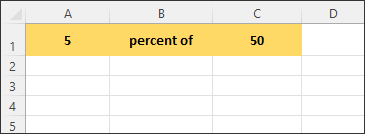
In cell A3, enter =A1. Press the Enter key on your keyboard and you should see cell A1's contents appear in cell A3. In cell A4, just enter 100. In cell B3, type x. Highlight cells B3 and B4. Now merge and center the highlighted cells (you should know how to do this by now). Use the Alignment panel to center and middle align the x.Your spreadsheet should look like this:

In cell C3, enter =C1. Press Enter on your keyboard to see 50 appear in cell C3. Highlight cells C3 and C4. Merge and center them. Your spreadsheet should look like this:
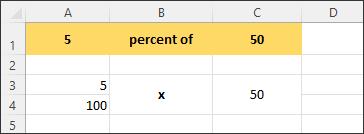
In cell D3, enter = and highlight cells D3 and D4. Merge and center them to get this:
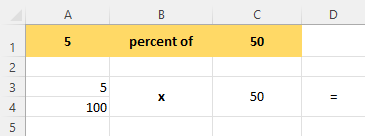
Now for the percentage calculation. We can do this two ways. The first way is to divide A3 by A4 then multiply by cell C3. In cell E3, enter the following percentage formula:
=A3 / A4 * C3
And here is the percentage formula on the spreadsheet:

So 5 percent of 50 is 2.5.
The second way to calculate the percentage is by multiplying cells A3 by C3. Then divide that by A4. In cell E4, enter the following percentage formula:
=A3 * C3 / A4
Press enter on your keyboard to get the same answer:

Change cell C1 to 100 and you'll see that 5 percent of 100 is 5. Since 50 is half of hundred then it makes sense that 5 percent of 50 is half of 5, which is 2.5.
EXERCISE
Use your new percentage calculator to find out what is 8% of 90 is.
In the next lesson below, you'll learn how to calculate percentage change. Really useful for business!
<--Back to the Excel Contents Page